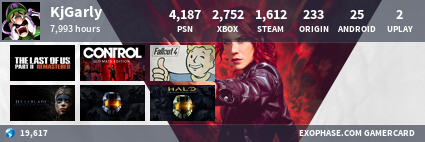General PC Help Thread - OP updated with useful links - READ
- Tragic Magic
- Member
- Joined in 2008
- Location: Leicester
- Contact:
- Grumpy David
- Member
- Joined in 2008
- AKA: Cubeamania
-
systematic
- Member
- Joined in 2010
- Irene Demova
- Member
- Joined in 2009
- AKA: Karl
Who is online
Users browsing this forum: Google [Bot] and 141 guests